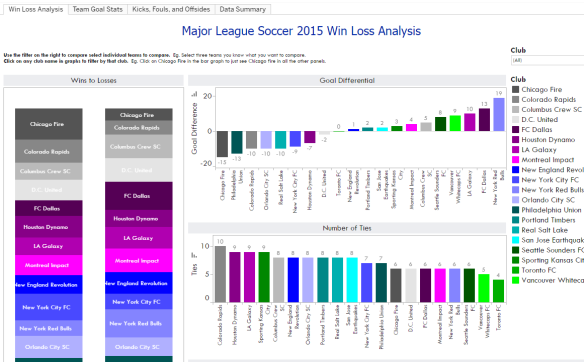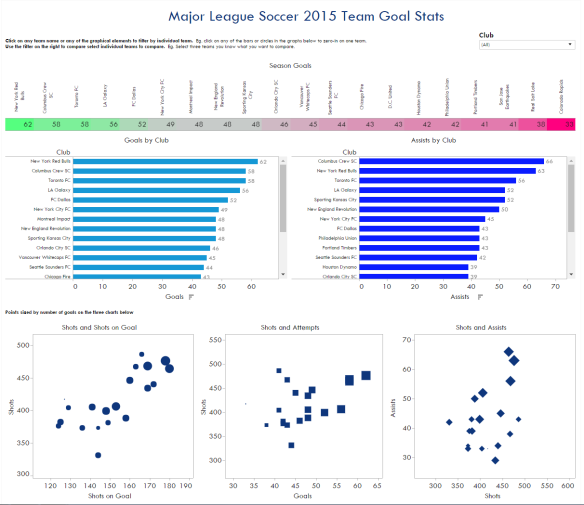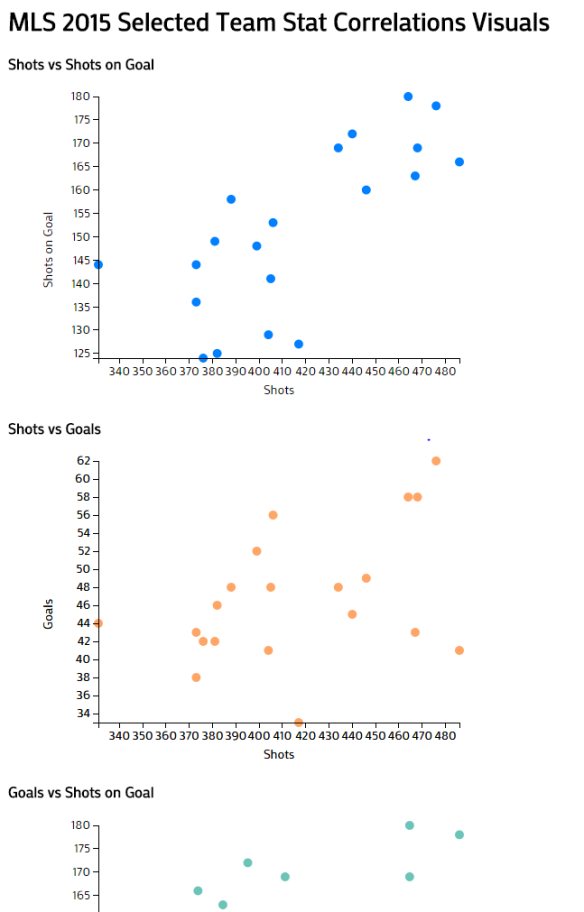I noticed this when I logged into my WordPress account and realized I really need to do this debrief now that I’ve more than properly decompressed and feel a surge from inspiration from attending the OpenVis Conf.

A summary of what I did:
I read:
- The Functional Art by Alberto Cairo
- The Visual Display of Quantitative Information by Edward Tufte
- Data Points Visualization That Means Something by Nathan Yau
- Visualize This: The Flowing Data Guide to Design, Visualization, and Statistics by Nathan Yau
- The Wall Street Journal Guide to Information Graphics by Dona M. Wong
- The Best American Infographics 2014 by Gareth Cook
- Show Me The Numbers by Stephen Few

I studied:
- Knight Center Course on D3.js and Data Visualization
- Treehouse D3 Course
- Data Visualization and D3.js on Udacity
I coded/created:
- Tableau business dashboards on digital marketing attribution, including customized DMA maps, etc that are beyond the typical drag and drop.
- D3 scatterplots, scatterplot matrixes, node link trees, hierarchal force layouts, sankey, bar charts, bubble charts, sunbursts, histograms, and even pie chart
I accomplished:
- Gaining a design sensibility for data visualization
- Understanding data connections and issues around them (eg. Vertica, Cubes, SQL, S3, etc.)
- Solid foundation of D3
- Strong skills in Tableau
- Conceptual understanding of visualization suites in general, such as R libraries, other Javascript libraries, and other Enterprise BI tools (Quikview, Power BI)
- Being the thought leader in data visualization in my organization
To take a step back, I embarked on this journey because I got new role with the job title as Data Visualization Manager. I talked about this in my first post and embarked on 180 Days of Data Viz Learning as inspired by Jennifer Dewalt’s Project 180 Websites in 180 Days. It’s been a journey with highs and lows, good, bad, and ugly. I walked away with a strong design and business sensibility, new hard skills and knowledge, and an understanding of data visualization at the both an enterprise and the open source level.
Creating a Design, Business Intelligence, and Product Sensibility
One big thing I set out on as a differentiator was that I didn’t just want to learn to code or just be able to make pretty visualizations. There are many people who can code better than me and will always be able to code better than me. There are also many people who can make much more beautiful visuals than me. I’m not naturally inclined toward art or to computer science in terms of innate talent or passion, but I recognize the importance of bridging those two disciplines would be for this endeavor in my career. For me, I don’t consider coding my passion. I’m also no designer or artist. I’ve never considered myself in the “creatives.” I consider communication and storytelling as my passion, and code is a means to construct that narrative. Being a bridger of ideas and practices is a number one priority in my life.
The Good
The process really forced me to learn and focus, even if in the end it took far longer than 180 Days, roughly seven months. Not bad I think considering I did go on two overseas vacations and did a cross country move during that time. I sincerely think I would not have gotten so much done had I not felt compelled to do some work everyday.
For my own practical purposes as the “bridger.” I wanted to make sure I had a strong background on design concepts related to data visualization and also how gain a proficiency in the tools required for my role. Tying that all together is what I wanted to develop out as a strength. I can talk intelligently about how performance issues in a dashboard can be influenced by projections in HP Vertica or how the data needs to be prepared in a Hadoop cluster first and then how to query it into the right format for a visualization. I can talk visual encodings and perception from a design perspective, the grammar of graphics and all that. And I can talk about the strengths and weakness of Tableau/other enterprise tools and what libraries we can use to scale D3. I can talk about these things, and I slowly get better at doing these things everyday.
Doing a little bit of these things everyday really pushed me in a way I don’t think I would have. Sometimes it just ended up being five minutes of extra reading at night to five hour work sessions. Ironically doing the 180 Days had a great side effect in making me aware of a larger strategic view at my work that I realize I lost when I stopped. I also inadvertently lost 10 lbs and started reading more everyday because this whole endeavor made me much more mindful.
The Bad:
Learning theory and application at once isn’t easy from a motivational perspective. I’m the only person working with Open Source tools and doing data visualization beyond a dashboard or business analyst (eg excel type) graphs perspective, but I had to do a lot of that in my day-to-day as well. It can really grind on you reading and seeing beautiful visualization and then taking over ten hours to do a successful visualization in D3. Prepare for that.
There’s a flipside in doing something everyday, in that by having to do a little bit everyday, it can become a quantity over quality game. I had more nights that ended up later than I wanted because I rushed to read and learn before going to bed. It might have made more sense on some days to just do a longer block to focus than try to something EVERY DAY. I’m trying to learn Javascript and Front-End in general now along with a couple of other topics in my life, and I’m not going about the same way I did with the 180 Days of Data Viz Learning.
Lessons Learned and Tips
- Really go for easy wins if you do try to get in some work everyday. My main goal was to have three takeaways for every lecture session where I was watching videos online or from reading I did that day to absorb the information. Decomposing visuals was especially helpful and is a good process to learn when you need to turn the tables on your own.
- Find partners in your journey. Up until the OpenVisConf last week, I had no barometer to measure to see how much I knew and learned. I got down on myself more often than I needed to given how much I did learn and all the balls I had in the air at once. Having a support group/sounding board would have made the journey better and I would have learned more.
- It was hard to learn theory and application at once – mainly because you’ll be making so little progress at first. It was a bummer and is still a bummer to see how far I am from being able to do the work of people I admire. Also, unlike other skills I have (eg. I’ve been doing advertising and project management for years), Data Ziz is still new. I have bigger ambitions than what I can make, and that is reality and that is ok, but it’s hard to accept sometimes. Maybe this is a mental thing for me, but mentioning it as I’m sure it’s something someone else may run into in their process.
- Procrastination is normal. Figure out if you’re tired out/burned out or else just annoyed and anxious. If annoyed and anxious, just try working for five minutes. If you can keep working, chances are you aren’t tired or burned out and have some internal dialogue to work through or some process to improve on.
- Data Viz Burn out. It can happen, and I definitely felt that way, which is why I actually advise against the 180 days straight versus working on a few projects concurrently and going through books and tutorials in a more paced versus trying to pick up bits and pieces everyday. Also, I got to the point where I was doing Data Viz at work and going home to do more Data Viz, that I got to a point where didn’t like something I enjoyed anymore. Also, on this note, take time to just enjoy other Data Viz projects too like a regular audience would, rather than doing critique or learning. Burnout is normal, rest accordingly.
- Don’t give up! I didn’t get where I wanted to in terms of a creative or technical skillset that I had hoped for after a 180 days and even now, but I did progress significantly in what I know and enjoyed the journey.